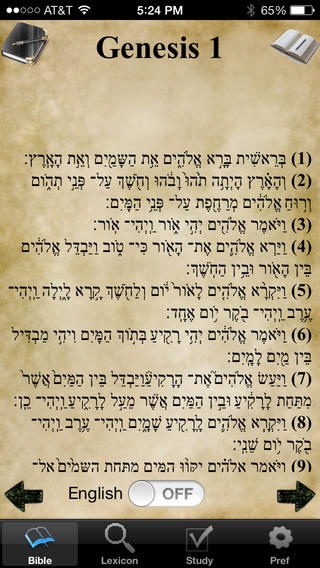Hebrew Old Testament 2.3
Continue to app
Paid Version
Publisher Description
A+ Hebrew Old Testament About: There are many electronic Bibles, many of which have a Hebrew Old Testament. However few are designed for the Hebrew scholar. This program is designed around Hebrew first and foremost. Hebrew is at the center of the experience. If you want English text you can have a Hebrew / American Standard Version interlinear view; however the Hebrew text is always present. If you want to find where a Hebrew word shows up in the OT, cut and paste a word in to the search engine. If you are unsure of a words meaning, cut and paste the word into the Strongs concordance. If you feel your memory is slipping, study the built in vocabulary list. Let your iPad study you. Hebrew Old Testament uses a unique statistical method designed stimulate learning; before long your iPad will know what you know, and it will focus on teaching you what you don t know. Author: Rodger Wilson is an Unix Kernel and Apple software engineer by trade. Rodger has B.A. in Pastoral Ministries from Manhattan Christian College and a B.S. In Computer Science from the University of Colorado. Rodger has studied Spanish, Swedish, Greek and Mandarin; although he is only fluent in Mandarin. May God bless you!
Requires iOS 5.0 or later. Compatible with iPhone, iPad, and iPod touch.
About Hebrew Old Testament
Hebrew Old Testament is a paid app for iOS published in the Kids list of apps, part of Education.
The company that develops Hebrew Old Testament is Guang Zhang. The latest version released by its developer is 2.3.
To install Hebrew Old Testament on your iOS device, just click the green Continue To App button above to start the installation process. The app is listed on our website since 2010-10-22 and was downloaded 1 times. We have already checked if the download link is safe, however for your own protection we recommend that you scan the downloaded app with your antivirus. Your antivirus may detect the Hebrew Old Testament as malware if the download link is broken.
How to install Hebrew Old Testament on your iOS device:
- Click on the Continue To App button on our website. This will redirect you to the App Store.
- Once the Hebrew Old Testament is shown in the iTunes listing of your iOS device, you can start its download and installation. Tap on the GET button to the right of the app to start downloading it.
- If you are not logged-in the iOS appstore app, you'll be prompted for your your Apple ID and/or password.
- After Hebrew Old Testament is downloaded, you'll see an INSTALL button to the right. Tap on it to start the actual installation of the iOS app.
- Once installation is finished you can tap on the OPEN button to start it. Its icon will also be added to your device home screen.